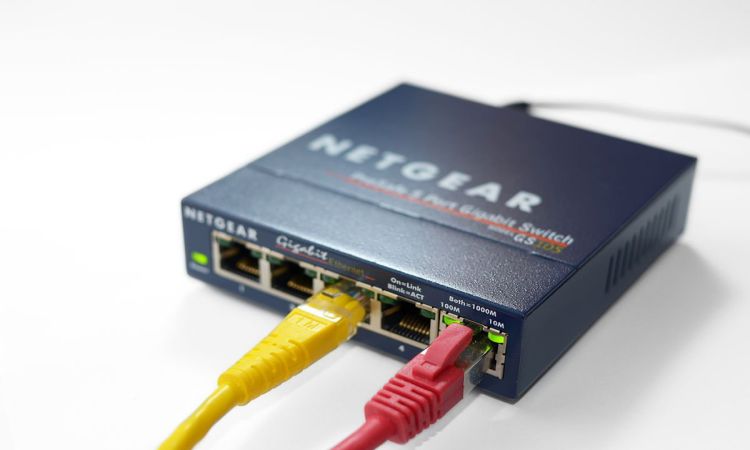 What is a modem? We get this question a lot and we are writing this article to enlighten you techno freaks with the comprehensive knowledge of this piece of internet hardware.
What is a modem? We get this question a lot and we are writing this article to enlighten you techno freaks with the comprehensive knowledge of this piece of internet hardware.
A modem has two connections inside, one linking it to your computer and the other to the phone line. In essence, the modem modulates an analog telephone signal by adding the digital signal from the computer on top of it in order to transmit it over the phone line.
Your modem needs a different type of translator to help it demodulate the analog signals it gets over the phone line since it modulates digital signals to deliver information over a telephone line.
Because it modulates and demodulates signals, a modem is named after this. It is crucial to remember that connecting to the Internet does not always require a dedicated modem; you can also do it by simply inserting your computer’s Ethernet wire directly into the router. The motherboard of the majority of modern computers powers a tiny built-in modem.
This is dependent on how your ISP offers broadband connectivity to its customers. Your internet service provider might give you an Ethernet cable that you can plug straight into your computer to enable digital network communication without the use of a modem.
Table of Contents
Should you buy or rent a modem?
To put it simply, rent a modem from a dependable internet service provider like Optimum if you want free upgrades and technical support. Optimum internet also offers the option to rent internet equipment, albeit there will undoubtedly be a monthly leasing price.
You should keep this company in mind if you intend to rent any equipment. However, you should get a modem if you want total control over your home network, access to services that your provider’s modem does not provide, or long-term cost savings. Your internet service provider will charge you a monthly leasing fee for a modem or gateway.
Functions of a modem
Through analog systems, digital information is sent through modems. The term “modulator-demodulator” is where the word “modem” originates. An analog carrier signal can be modulated to transport digital information, and a similar signal can be demodulated to decode the digital information from the analog carrier signal.
Types of modem technology
Modulator-demodulator is shortened to “modem” in common usage. Technically speaking, a modem converts a signal coming from a computer or another device into a form that can be sent over a different network.
Dial-up modems convey data over telephone lines, cable modems transmit internet data via cable TV lines, and satellite modems are frequently used in distant locations where wired connections are not available. Cellular modems are found in phones and cellular access hotspots.
Different network types have various benefits and drawbacks. Dial-up networking, for instance, is typically sluggish but has the benefit of being accessible anywhere there is a phone line, even in the absence of cable or digital lines.
Difference between the modem and the router
It should be noted that a basic modem won’t function if you want to connect to the Internet wirelessly or connect several devices to the same network. For that, you will require a different gadget known as a router.
You may have heard the word “router” used frequently in discussions about broadband. In essence, a router also known as a “WiFi router” is a device that enables you to connect several devices to the Internet using a single physical Internet connection.
A router enables local network communication between the connected devices. Additionally, by preventing the individual devices connected to it from being immediately exposed to the Internet, it provides some protection for those devices.
A standard modem should be plenty if you simply wish to utilize the Internet on one device. You will need a modem and a router, where the modem will bring the Internet to your home and the router will allow numerous devices to connect to it if you want to use a messaging app on your phone or tablet in addition to connecting your laptop to the Internet for work.
Several ISPs frequently give away free routers to their clients when they sign up for their internet plans because of the growing popularity of these routers.
Selecting a Modem
You often need to utilize a modem that is compatible with the network of your internet service provider. If you don’t want to choose your own or deal with any maintenance concerns, you may rent a modem from many internet service providers, which is handy.
In general, you want to obtain a modem that supports the best network speeds your ISP can offer if you choose to pick your own. You might also want to seek one that serves as both a wireless router and has a decent guarantee.
In order to connect devices to the internet and one another without having to plug them directly into the router or modem, a wireless router creates a Wi-Fi network in your house. While some wireless routers are integrated equipment with modem capabilities, others are freestanding devices that plug into a modem.
Several standalone router versions are quicker or more dependable than modem-integrated models.
Modem-Related Risks
Having a modem linked to the internet may have the drawback of making your devices more susceptible to viruses and hacker intrusion.
To prevent unauthorized access to your network, many routers and modems have built-in firewalls. In order to protect your gadgets, you can also run security software on them.
Final words
We hope that this article helped you in clearing your modem-related concepts. We have included everything related to the modem, from its types, and functions to the risks associated with using it. So thoroughly read this article and in case of any queries, do reach out to us.






